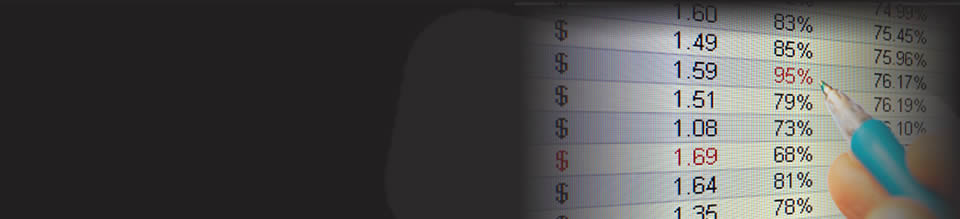Excel Help - How to Filter Numbers in Excel 2013
This video explains how to sort numbers in Excel according to different criteria. This tool is called filtering and will help you order large amounts of unsorted numbers easily.
First, select the column that contains the numbers you want to filter.
In this example, the aim is to create a filter so that only organizations with less than 5,000 members appear, so the column “Members” will be selected.
Now go to the Data tab. Select the Sort and Filter Group.
Click Filter.
Notice that an arrow that appears in the column header.
Click on the arrow.
In the dropdown menu, click Number Filters.
Decide how you would like the numbers to be sorted and select your criteria from the list and enter the value. In this example the options “Less than” and “5000” are selected.
Click OK. Only results which meet your conditions will appear.