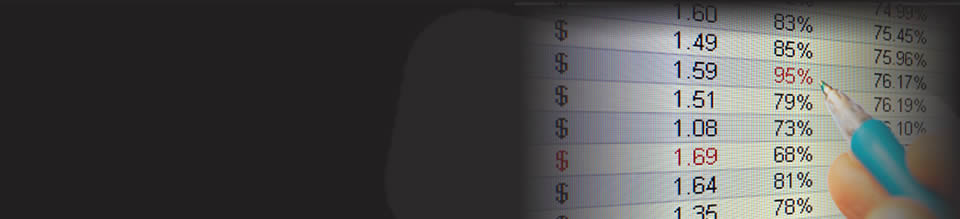Excel Help - How to Add or Remove Commands in the Quick Access Toolbar
In this video you’ll learn how to add commands to the Quick Access Toolbar (the small menu at top of your worksheet) in order to be able to access them more quickly. You’ll find this useful if you use certain Excel commands often; adding them to the Quick Access toolbar will let you access them more quickly because they’ll be visible all the time.
First, click the downward arrow to the right of the redo button.
In the Customize Quick Access Toolbar dropdown menu,
Click More Commands.
In the new window, go to Choose commands from.
Select Commands Not in the Ribbon from the dropdown menu.
Click the command you would like to see in the Quick Access Toolbar.
Click Add.
Removing a command from the Quick Access Toolbar is just as easy.
Go to the command icon.
Right click the command.
Select ‘Remove from Quick Access Toolbar’.