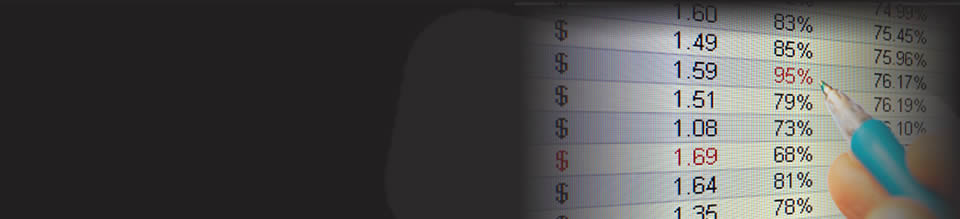Excel Help - How to Calculate the Percentage of a Total in Excel
In this video you’ll learn how to calculate what percentage of a total a given number constitutes.
Start by clicking on the cell where you would like the result to appear. Go to the Home tab. Find Number and click the Percentage button.
Next, enter the formula to find out the percentage of a total. Divide the number which is part of a total by the total using cell references rather than adding the numbers directly. The formula is =part of the total/total.
When you press Enter on your keyboard, the result will appear in percent.