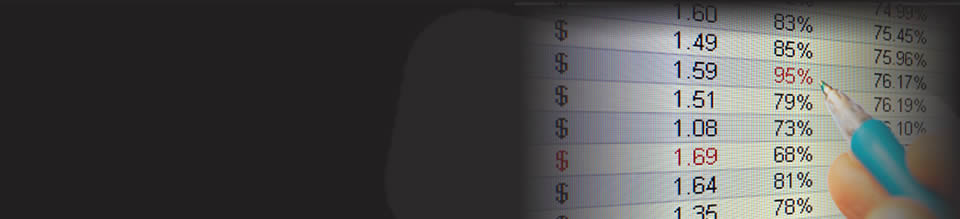Excel Help - How to Input Complicated Terms Quickly in Excel 2013
In this video you’ll learn a simple trick to help you enter long terms more quickly in Excel using AutoCorrect.
Instead of typing long terms over and over again, you can use abbreviations instead. AutoCorrect can recognize abbreviations and replace them with the complete term to make data entry simpler and quicker.
Go to the Home tab and click on File. Click Options. Click Proofing, then click on AutoCorrect Options.
Enter the abbreviation or short phrase in the Replace field and the original text in the With field, then click Add.
Click OK.
When you now enter the abbreviation in a cell, Excel will replace it with the complete term once you move away from the cell.