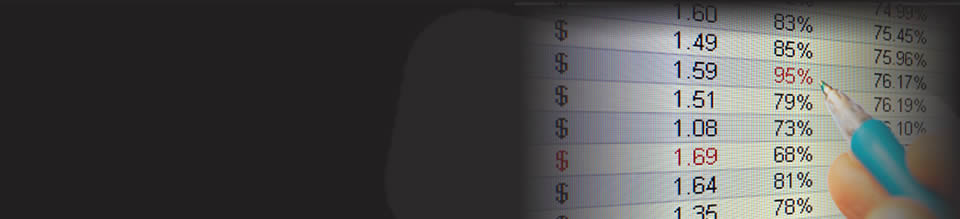Additional Information:
Cell references are the method by which you can refer to a specific location within Excel. They take the form "A1", where the letter refers to the column, and the number refers to the row. These references are used in formulas.
However, Excel has been designed in a such a way that you can copy and paste formulas across various cells in a spreadsheet, or even between different tabs. The software developers decided it would be useful if cell references updated to reflect their local environment.
Sometimes this isn't of much use because you need to refer to a global variable e.g. an interest rate. Therefore you can anchor the reference to a specific cell if you include dollar signs around the cell reference. Therefore, a formula including the expression "$A$1" always refers to the cell in row 1, column 1 regardless of any copying and pasting.
This is known as an absolute cell reference.