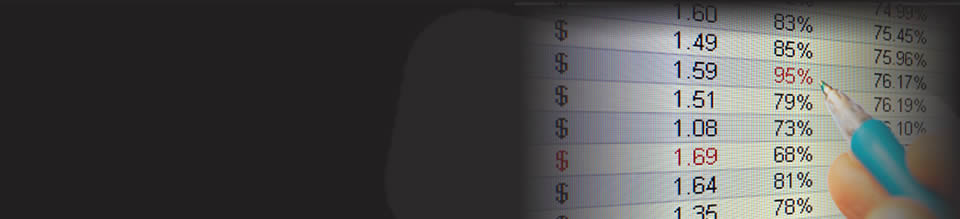Additional Information:
This video gives a practical example of using the SUMIF function to sum invoices by vendor. The function requires you to specify a range and a condition and takes the form "=SUMIF(Range, Condition)". It is worth noting the condition should be surrounded by parenthesis e.g. "=SUMIF($B:$B, ">0")" if you wished to sum all positive numbers.
The function is most commonly used to sum all entries for e.g. a given month or person. In these cases, you cannot add Joe to Bill, so the range to be summed must be defined, as well as the range to which the condition should be applied. Therefore the extended form of the function used in this video is "=SUMIF(ConditionRange, Condition, SumRange)".
When using new functions, it is always worth checking the results are sensible. This can be done for individual formulas e.g. for Bob's Office Supplies, or by totalling all the data. In this case, one advantage of totalling the data is that we can see if we've missed any vendors from our summary table.