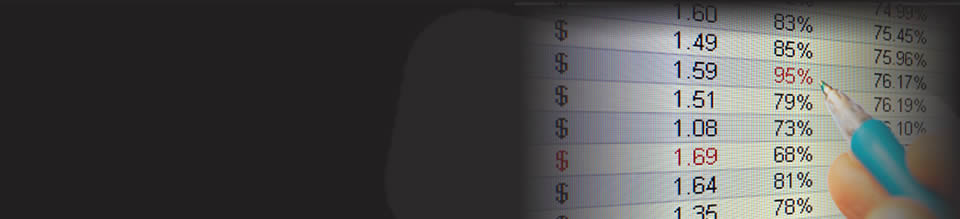Excel Formula Help - Evaluation of a T-Bill
Microsoft Excel provides the TBILLYIELD function to enable evaluation of Treasury bill yields. This can be done by only knowing three values, the Settlement Date, Maturity Date and Price.
The three values we need to know are:
- The Settlement Date, which is the date the buyer takes possession of the investment.
- The Maturity Date, the day upon which the investor receives their original principle plus any accrued interest.
- The Price, which is expressed per $100 of face value; in other words, the redemption value is assumed to be $100.
The formula is straight forward and follows the syntax TBILLYIELD(settlement, maturity,pr)
The images below reveal the two step process:
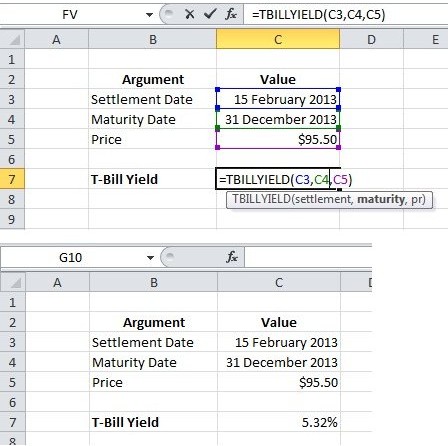
If a #NUM! error is returned, this may be because the date fields are incorrect. T-Bills by definition have a life-span of one year, so check that the Settlement Date and Maturity Date reflect this.
For further help with financial formulas and functions relating to Treasury bills or any other securities, contact the Excel4Business experts.