Excel Help - How to Hide and Unhide Rows and Columns in Excel
Posted by Mila Hadzhiracheva on Mon, 11 Jan 2016
Excel Tips and Tricks from our Experts
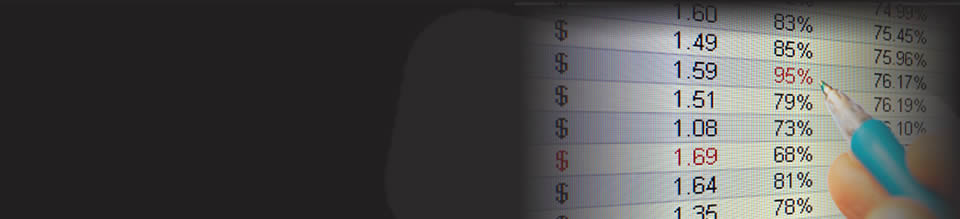
Posted by Mila Hadzhiracheva on Mon, 11 Jan 2016
Posted by Mila Hadzhiracheva on Mon, 11 Jan 2016
Posted by Mila Hadzhiracheva on Fri, 8 Jan 2016
Posted by Mila Hadzhiracheva on Fri, 8 Jan 2016
Posted by Mila Hadzhiracheva on Fri, 8 Jan 2016
Posted by Mila Hadzhiracheva on Sun, 3 Jan 2016
Posted by Mila Hadzhiracheva on Sun, 3 Jan 2016
Posted by Mila Hadzhiracheva on Sun, 3 Jan 2016
Posted by Mila Hadzhiracheva on Sun, 3 Jan 2016
Posted by Mila Hadzhiracheva on Sun, 3 Jan 2016
Posted by Mila Hadzhiracheva on Sun, 3 Jan 2016
Posted by Mila Hadzhiracheva on Sun, 3 Jan 2016
Posted by Mila Hadzhiracheva on Sun, 3 Jan 2016
Posted by Mila Hadzhiracheva on Sun, 3 Jan 2016
Posted by Mila Hadzhiracheva on Sun, 3 Jan 2016
Posted by Mila Hadzhiracheva on Sat, 2 Jan 2016
Posted by Mila Hadzhiracheva on Sat, 2 Jan 2016
Posted by Mila Hadzhiracheva on Sat, 2 Jan 2016
Posted by Mila Hadzhiracheva on Sat, 2 Jan 2016
Posted by Mila Hadzhiracheva on Sat, 2 Jan 2016
Posted by Mila Hadzhiracheva on Sat, 2 Jan 2016
Posted by Mila Hadzhiracheva on Sat, 2 Jan 2016
Posted by Mila Hadzhiracheva on Sat, 2 Jan 2016
Posted by Mila Hadzhiracheva on Sat, 2 Jan 2016
Posted by Mila Hadzhiracheva on Sat, 2 Jan 2016
Posted by Mila Hadzhiracheva on Sat, 2 Jan 2016
Posted by Mila Hadzhiracheva on Sat, 2 Jan 2016
Posted by Mila Hadzhiracheva on Sat, 2 Jan 2016
Posted by Mila Hadzhiracheva on Sat, 2 Jan 2016
Posted by Mila Hadzhiracheva on Sat, 2 Jan 2016
Posted by Mila Hadzhiracheva on Sat, 2 Jan 2016
Posted by Mila Hadzhiracheva on Sat, 2 Jan 2016
Posted by Mila Hadzhiracheva on Sat, 2 Jan 2016
Posted by Mila Hadzhiracheva on Sat, 2 Jan 2016
Posted by Mila Hadzhiracheva on Sat, 2 Jan 2016
Posted by Mila Hadzhiracheva on Fri, 1 Jan 2016
Posted by Mila Hadzhiracheva on Fri, 1 Jan 2016
Posted by Mila Hadzhiracheva on Fri, 1 Jan 2016
Posted by Mila Hadzhiracheva on Fri, 1 Jan 2016
Posted by Mila Hadzhiracheva on Fri, 1 Jan 2016
Posted by Mila Hadzhiracheva on Fri, 1 Jan 2016
Posted by Mila Hadzhiracheva on Fri, 1 Jan 2016
Posted by Mila Hadzhiracheva on Fri, 1 Jan 2016
Posted by Mila Hadzhiracheva on Fri, 1 Jan 2016
Posted by Mila Hadzhiracheva on Fri, 1 Jan 2016
Posted by Mila Hadzhiracheva on Fri, 1 Jan 2016
Posted by Mila Hadzhiracheva on Fri, 1 Jan 2016