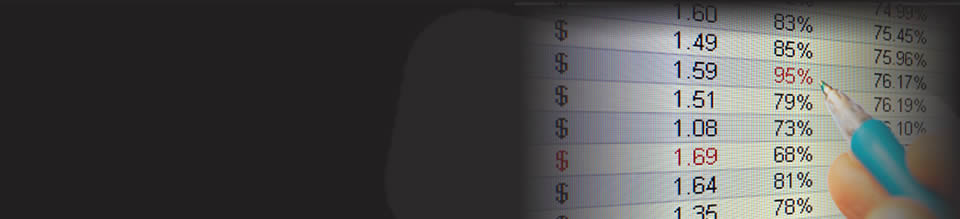Excel Help - How to Protect a Workbook with a Password
This video explains how to protect a workbook with a password to prevent other users from changing its structure by adding or deleting cells.
Click Review and then Protect Workbook.
Click Structure.
Enter a password in the dialog box.
Click OK, and type the password again.
Anyone users who would like to editing the worksheet will need to enter the password first.